How do I bulk add users via CSV?
Adding Users in Bulk
Found on the Users index page, you are able to add users in bulk via a .csv file. All in one step, you can add users in bulk, assign them to groups and/or programs, and immediately send invites. A sample file is provided in the Add Users slide over, to ensure your file is formatted correctly before uploading.
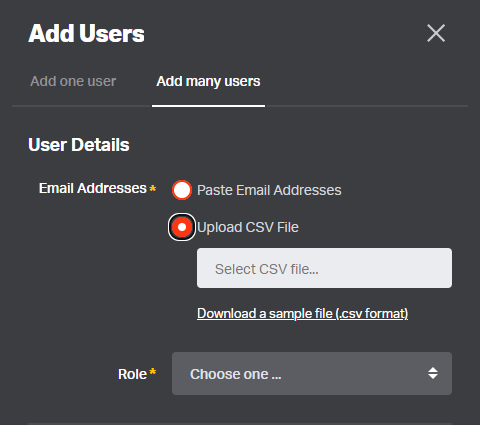
How to add Users via CSV:
- Go to the Users index page
- Select +Add Users
- On the slide over, select the tab Add Many Users
- Select the Upload CSV File bubble
- Click on the Select CSV file... > and then upload a file from your computer
*Note- You are able to add up to 200 users at a time. - After uploading the file > assign users to a role and add them to any groups and/or programs
- Select Add Users
*Note- If there is an error on your csv file and the formatting is not correct, you will see a pop-up that states "Some users cannot be added." The pop-up will let you know which users are formatted incorrectly so that you can go back and edit your file.