How do I add an activity to my session?
What are the different activity types?
Volt’s flexible program building tools make it easy for you to construct the perfect program for your athletes or clients. From warm-ups to workouts to conditioning drills, you can use the Training Editor to create training sessions specific to your program goals.
Training sessions are comprised of Activities. In the Volt training app, athletes will be automatically flowed from one Activity to the next when they tap Start Session. When creating a training session, there are 3 main types of Activities you can add:
- Workouts (Set Mode Workout or Circuit Mode Workout)
- Routines (Warm-Up, Primer, or Finisher)
- Custom Activity (50 activity types)
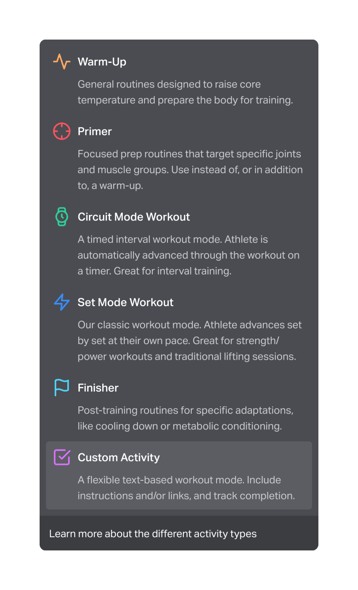
How do I add an activity to my session?
To add an activity:
- Go to the program you want to edit
- Select the Edit button
- Find the Day you want to Add Activities to
- If you want to add a new session first, Select the + symbol to the right of the day
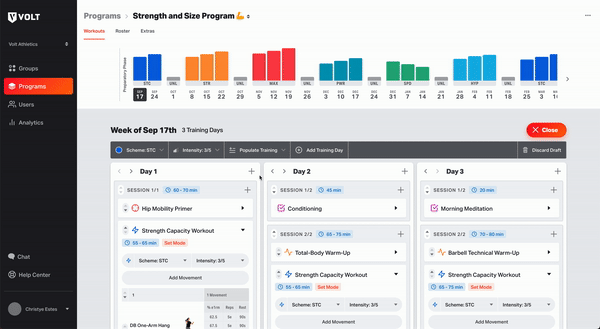
-
- By selecting the + symbol, you will have added a new session to your training day
- Note: You can add up to 5 sessions to a single day
- To add an Activity to your session, you will then select the + symbol next to the session you want to add it to
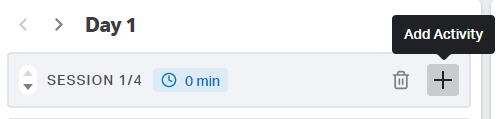
- You can then select any activity on the popup menu
- Once selected, this activity will be populated underneath the session you added it to
- You will then be able to edit or make any changes you would like once added
- Note: You can add up to 20 Activities to a single session