How do I access Volt Chat?
What is Volt Chat?
Volt Chat is Volt's in-app 2-way messaging feature for Coaches and Athletes. With Volt Chat, you can keep tabs on your teams, encourage your athletes and clients, and communicate back in forth in real-time during any training session.
How to access Volt Chat
As a Coach:
-
Log in to your coach account at app3.voltathletics.com
-
On the bottom left hand corner, look for the Messaging tab
-
Click on the Messaging Tab to open Volt Chat
-
You can create small group chats or direct, individual athlete chats by clicking the "+" icon from the table on the left-hand side once you have opened Volt Chat.
Direct Messages to Athletes:
-
Click on the Groups tab
-
Click on a Group
-
Hover over athlete until you see the 3 dots by their name
-
Click on dots and click 'send message'
-
From there it will start a direct message with that athlete as well as team chats
Note: Coaches cannot create new team channels in Volt Chat — but whenever they create a new Team on Volt, a new message channel is created automatically in Volt Chat. To edit the name of Volt Chat team, the coach will need to change the name of the Team on Volt.
As an Athlete:
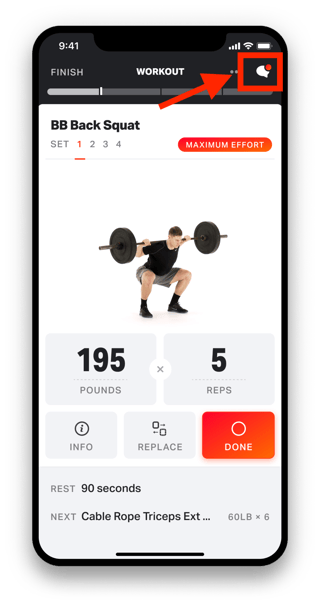
- To receive notifications, you need to give Volt permission to send your device notifications, this can be done in the "Volt: Home & Gym Workout Plans" app under Settings > Notifications
-
In the Volt app look for the chat icon in the upper right corner. You can access Volt chat from the home screen in the Volt app, or while in a workout by tapping on the Volt Chat icon.
-
If there is a new message, this will be indicated by an orange dot on the group in Volt Chat or on the chat icon itself.
-
Tap the chat icon to open Volt Chat
-
You will see your team's group chat, here you can message the entire team including your coach. If your coach has started a direct message with you or if they have included you in a small group message, you will see those message groups on the left-hand side while in the chat window.
-
Tap on a group or message to enter the chat.
Note: Athletes are not able to start a direct chat or start a new chat group at this time. To direct message a coach, the coach will need to begin the chat with the athlete or create the small group chat first.
How to use Volt Chat
Group Messaging:
-
Your teams in Volt are automatically converted to group message channels in Volt Chat.
-
Athletes and coaches in your team will be able to message the group from within the channel.
-
Athletes can see your messages in the Volt athlete app.
-
Coaches can see your messages whenever they're logged in to app.voltathletics.com.
Small-Group Messaging:
-
A coach can create a small group message in Volt Chat to direct message
-
If you only want to message the football kickers on the team or send a special message to goalies on the soccer team, you can create a small group message to only include these athletes. Use the "+" icon to add the athletes you want to chat with.
Direct Messaging:
-
You can search for and start a 1:1 message with any athlete who is on a team that you're a coach of.
FAQs
Can I edit or delete a sent message?
-
Yes! You can edit and delete your sent message either as a coach or as an athlete.
- As a coach, hover over your sent message and click the ellipsis icon (...). Click either "edit" or "delete." When your delete a sent message, you will see a "This message was deleted..." confirmation which is visible to the entire channel.
- As an athlete, tap and hold on your sent message and a sub-menu will appear. Tap either "edit" or "delete." When your delete a sent message, you will see a "This message was deleted..." confirmation which is visible to the entire channel.
Can I delete a group chat or remove an individual from Volt Chat?
-
No, at this time you are not able to delete a direct message or small group chat.
-
To remove an athlete from Volt Chat, the coach will need to remove that athlete from the Team roster on Volt.
Can an athlete create a direct or group message?
-
No, athletes are not able to start messages or initiate a direct message at this time. A coach on that team will need to initiate all chat conversations.
Will my athletes be notified of a new message received on their devices?
-
Yes, your athletes can enable notifications for Volt to receive alerts when a new Volt Chat is waiting (To receive notification, you need to give Volt permission to send your device notifications, this can be done in the Volt app under Settings > Notifications). A new chat message is also indicated via an orange dot on the Volt Chat icon in the athlete app, or by a number of new messages indicator on the Volt Chat icon viewable by Coaches on the web.
Why do I not see my teams when I access Volt Chat?
- If you do not see your team in Volt Chat your teams Teammate Visibility is likely toggled OFF, once you toggle Teammate Visibility ON, you will see your team in Volt Chat (Manage > Details > Teammate Visibility).
What does it mean if I do not see the Volt Chat icon?
- As a coach, you may have Compliance Mode ON, which will prevent you from accessing Volt Chat. Ensure you have Compliance Mode toggled OFF and the Volt Chat icon should appear for you.
-
As an athlete, if you do not see the Volt Chat icon, it may mean you are not assigned to a team. Athlete's who train on their own and manage their own programs do not have access to Volt Chat. Or, it may mean that your team does not have Volt Chat enabled, if this is the case, please contact support@voltathletics.com or connect with your Account Manager directly.
Can I use Volt Chat on my tablet device?
-
Yes! Volt Chat is available from the athlete app on any mobile device or tablet. Coaches are also able to access Volt Chat on the go from any mobile device or tablet via app.voltathletics.com.
Can I send a video in Volt Chat?
-
Yes! You can send and receive video files in Volt Chat. Videos files can not exceed 20 Mbs. To send a video file, you may need to give Volt permission to access your device's video and photo library, which you may need to enable under your device settings.