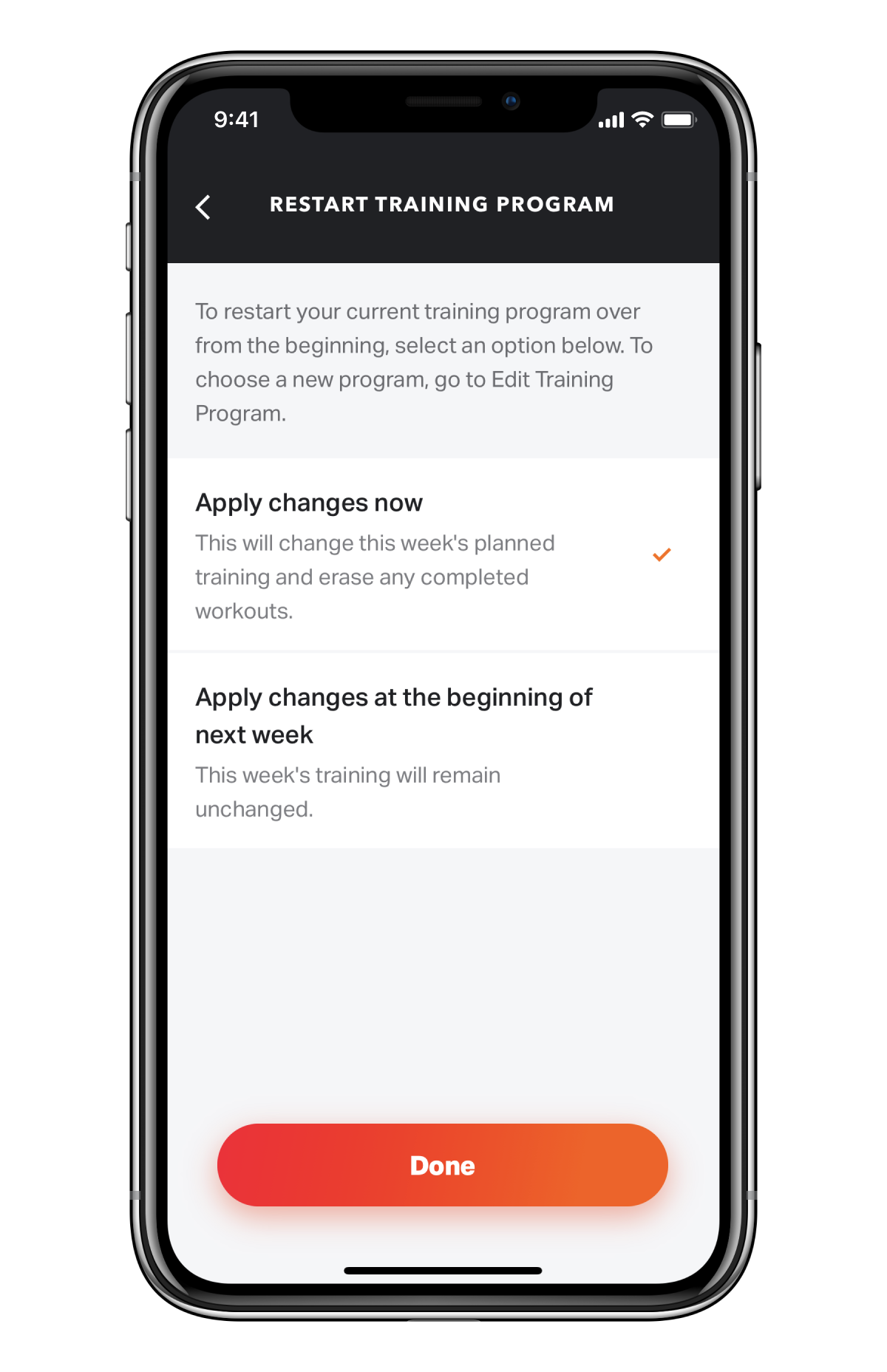How do I navigate the Volt training calendar?
Purpose:
The purpose of this article is to outline the Volt training calendar for the General Fitness and Tactical programs, and to provide insights on how you can best navigate the calendar to get the most out of your Volt programming. If you are training on a Sport Performance program, your calendar will function similarly, but your training will be designed to peak you for a specific date.
How it works:
The General Fitness and Tactical training calendar is a self-paced training schedule similar to the Volt Sport Performance training calendar. The difference with the General Fitness and Tactical training calendar is that you only need to have a Training Start date. The Training Start date is the date you wish to begin your training. If you need to restart your training, you can always reset your Training Start date by following the steps under “Restart Calendar” below. You are able to view and complete your workouts up to 4 weeks in advance.
What’s New:
Train when you want
The General Fitness and Tactical training calendar will advance with you when you are ready. When you have completed your last workout for the week, your calendar will progress to the next week. Or, tap on the arrow at the top of the home screen to move to the next week anytime.
Navigation
By tapping on the arrows to navigate forward/backward you can now view and complete workouts up to 4 weeks in advance.
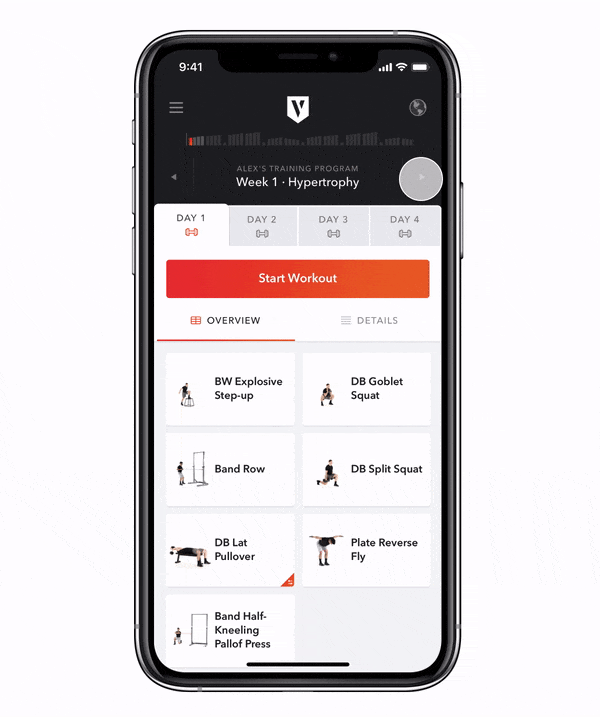
Restart Calendar
For General Fitness and Tactical programs, you only need to input a training date. When you are ready to reset your training calendar you can just simply restart your calendar under settings.
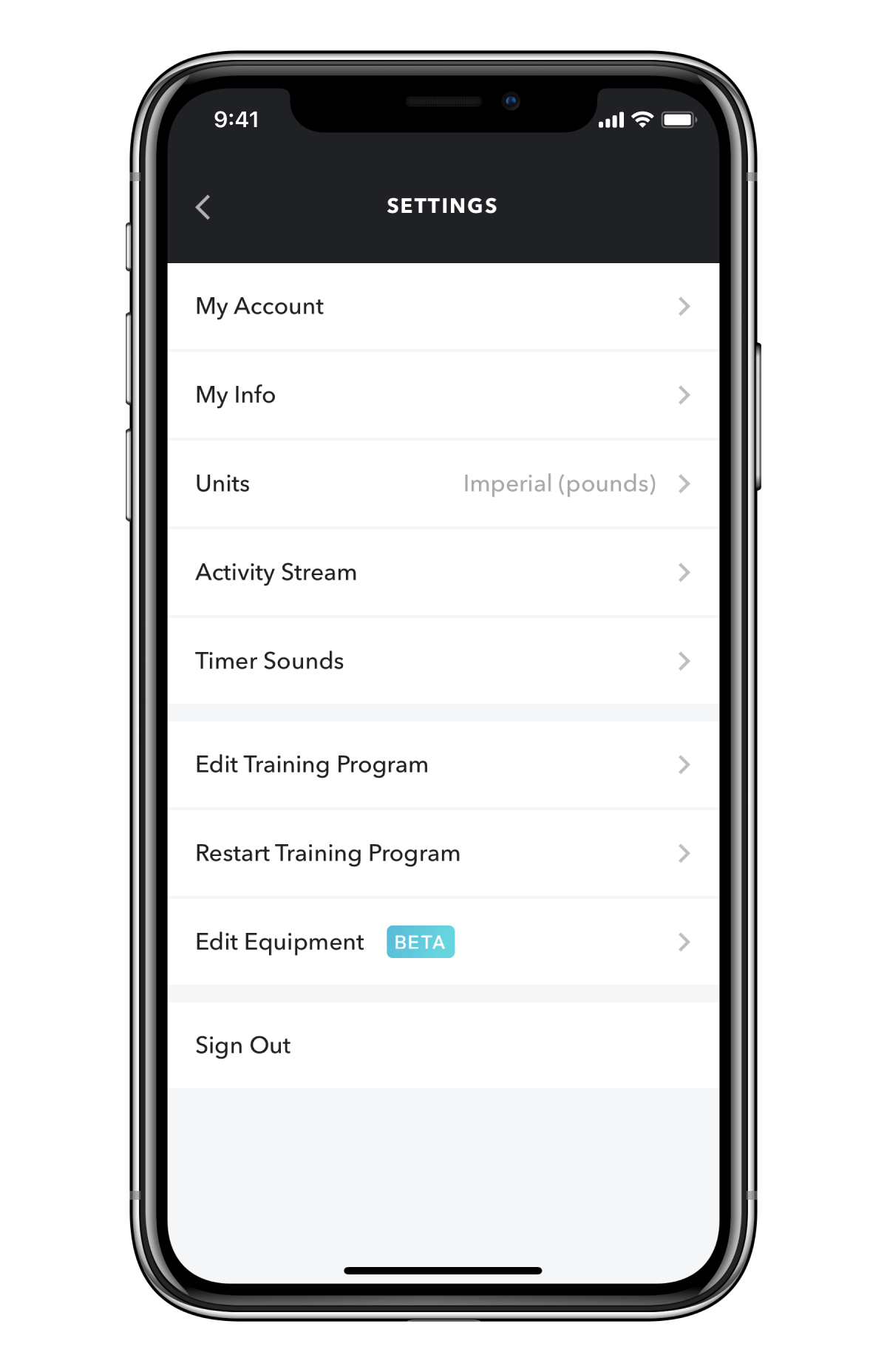
- Step 1: Navigate to the menu icon in the top left
- Step 2: Tap on Settings
- Step 3: Tap on Restart Training Program
- Step 4: You can select to have changes apply to the current week or apply to next week*
*Note: Any changes applied to your current week, will override your current weeks progress and delete any completed workouts you have for that week.