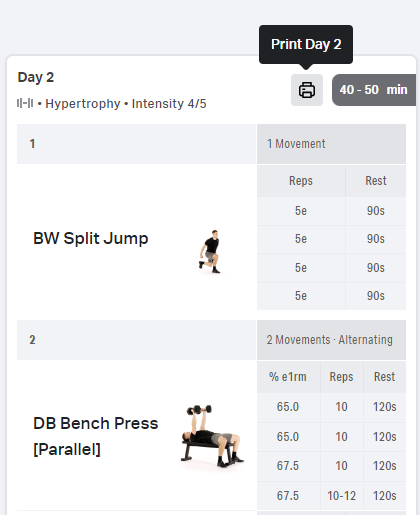How do I print my team's workout?
Printing Workouts
While we highly recommend utilizing the Volt app in the weight room, we also understand that there are times coaches would prefer to keep technology out of the weight room. We have designed the new printing feature to accommodate just that. If you don't want the athletes on their phones in the weight room, Volt workouts are optimized for printing and ideal for tech-free training.
- Log in to your coach account at app3.voltathletics.com
- Go to the Programs index page> Select program you want to print
- Scroll down and hover over the training day you want to print
- Click on the Printing icon
- You will then be able to select the individual members you want to print for OR you can select "All Users on This Program" to print a workout for every single member for that training day
- This will then send a pdf file to your email inbox to print