What's in the content library?
The Content Library
The Content Library in the Volt Coach Platform is where you can view and create custom content to use across your training programs. Previously located on separate pages, you can now find Movements, Program Templates, and Activity Templates under the new Content Library page — along with Scheme Templates (new!).
What’s in the Content Library?
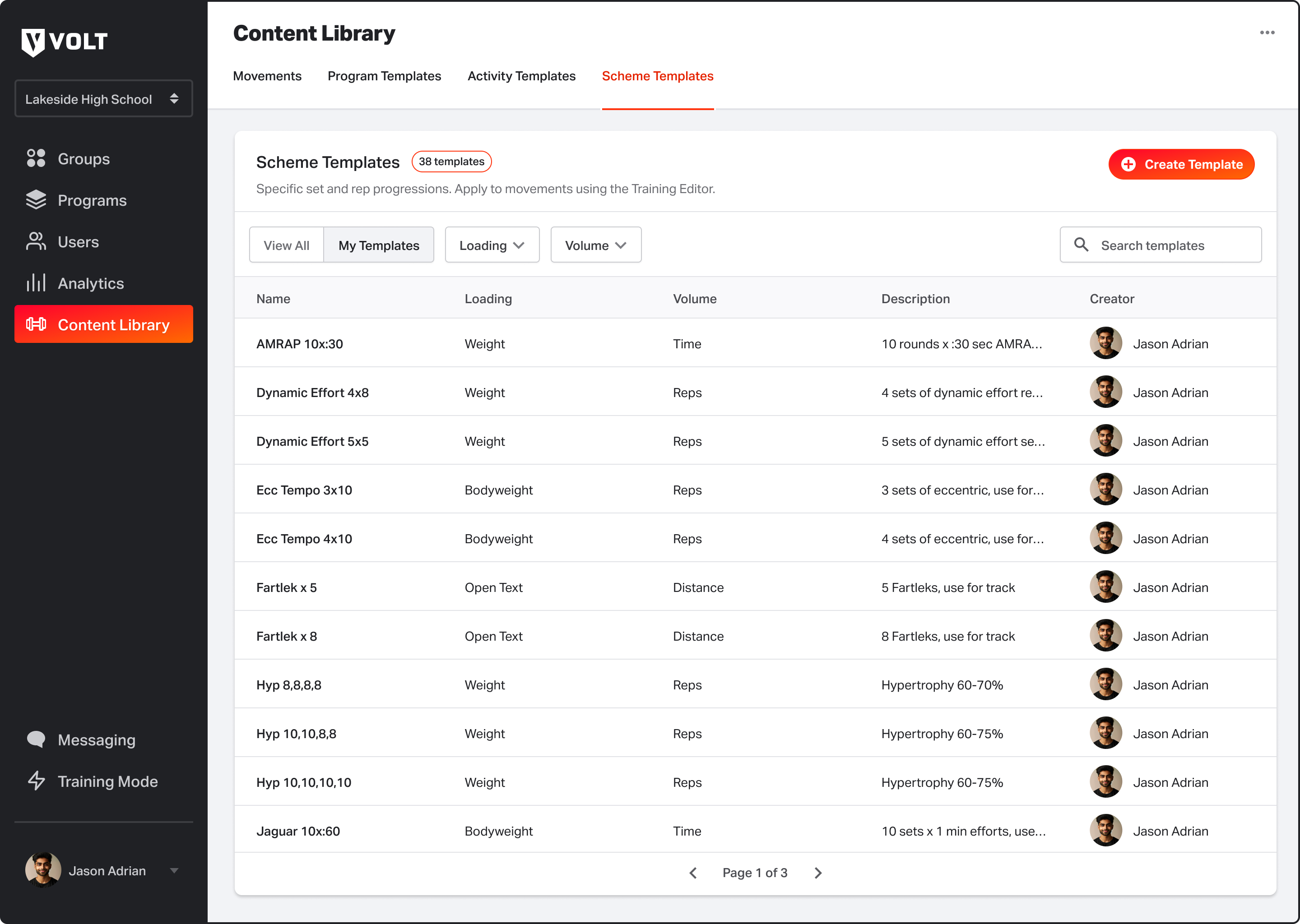
The Content Library contains tools to help coaches create and manage training programs easily and efficiently. There are four types of training content you can create: Movements, Program Templates, Activity Templates, and Scheme Templates. Each of these objects can be easily dropped into new or existing Programs, to help streamline your programming decisions.
Movements
The first tab in the Content Library is Movements. Here you’ll find information on every Volt movement in a Volt Base Program.
If you have access to the Custom Movements feature (available on our Advanced and Premium plans), you’ll also be able to create your own movements.
Program Templates
The second tab is Program Templates. A Program Template is snippet consisting of one or more weeks of training. It could be a single Unload week, an entire Hypertrophy block, or an entire cycle’s worth of training content — whatever you wish to save and reuse.
If you have access to the Program Templates feature (available on our Advanced and Premium plans), you can create your own from scratch in the Content Library, or save program content as a template from the Training Editor.
Activity Templates
The third tab is Activity Templates. An Activity Template is a single workout that you wish to save and reuse across your programs. It could be a Warm-Up, Primer, Workout, or Finisher. Some activities can be published to the Volt Training App, to become available for your athletes to add to their training days ad hoc — like your favorite warm-ups or cool-downs.
If you have access to the Activity Templates feature (available on our Advanced and Premium plans), you can create your own from scratch in the Content Library, or save existing activities as a template from the Training Editor.
Scheme Templates
The fourth tab is Scheme Templates. A Scheme Template is a specific set and rep progression (loading and volume data) that can be applied to a movement. If you have favorite progressions you like to use across your programs (example: 5 sets of 85.0% x 5 reps), you can save it as a Scheme Template to create consistency in your programming.
If you have access to the Scheme Templates feature, you can create your own from scratch in the Content Library, or save existing set and rep data as a template from the Training Editor.
Why can’t I see Program, Activity, or Scheme Templates?
If you only see the Movements tab when you click on the Content Library, it’s likely your organization doesn’t have access to the Templates features, which are available on Advanced and Premium plans. To view and create Program, Activity, and Scheme Templates, contact support@voltathletics.com to upgrade your plan.