How do I create a Custom Movement?
What are Custom Movements?
Custom movements are an exciting feature available to Admin users, giving them the opportunity to create unique exercises within the Volt platform. These custom movements are accessible to all coaches, providing them with additional options for programming. Along with the extensive library of existing movements in Volt, you also have the ability to incorporate your personalized exercises for your athletes.
Navigating the Movements Page
When you're on the Movements page, you'll notice the filtering options available for all movements in Volt. You can use the "All Movements" filter to display every movement created by Volt or an Admin in your organization. The "My Movements" filter specifically shows movements created by you.
Each movement is displayed with its name, creator, category, subcategory, and its status (published or not). When searching through the movement library, you can further filter by category, subcategory, and creator for easier navigation.
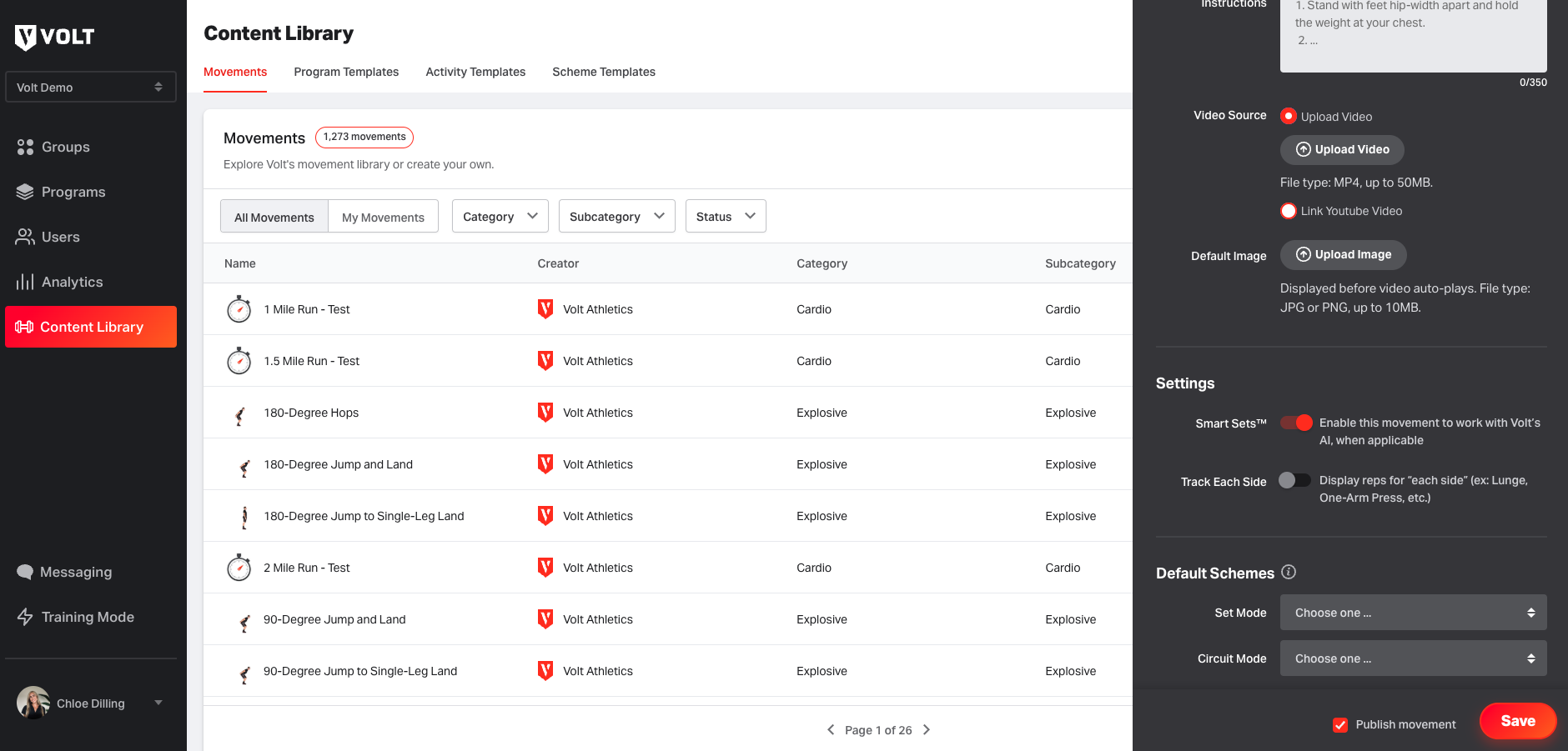
How Do I Create a Custom Movement?
- Go to the Movements tab
- Select "Create Movement"
- Give the movement a Name and select the category the movement belongs to
- Add Instructions for the movement (these are formatted in numbered lists)
- Add Coaching Cues for the movement (these are formatted in a bulleted list)
- Upload a video for your movement (MP4 only, maximum file size is 20MB). You can also link a YouTube video instead of uploading a video file.
- You can also add an image placeholder for the movement (max file size is 5MB
- Indicate if a movement needs to be completed on 2 sides
- Enable Smart Sets for the movement if desired
- Select "Publish Movement" and "Save"
- Create a Default Scheme for this movement- This enables your movements to be used as movement replacements. So, when your movements are added to an activity, it will automatically use your default scheme, based on the mode of the activity.
When a movement is Published, the movement can be viewed and used by coaches on the organization. When a movement is Archived, the movement is hidden and can not be used on any new programs by coaches, BUT it will still appear in older programs or previously completed activities
*Note: Creating Custom Movements are only accessible to our Advanced or Premium packages. You also have to be an Admin user. Please contact support@voltathletics.com if you are interested in gaining access to this feature.