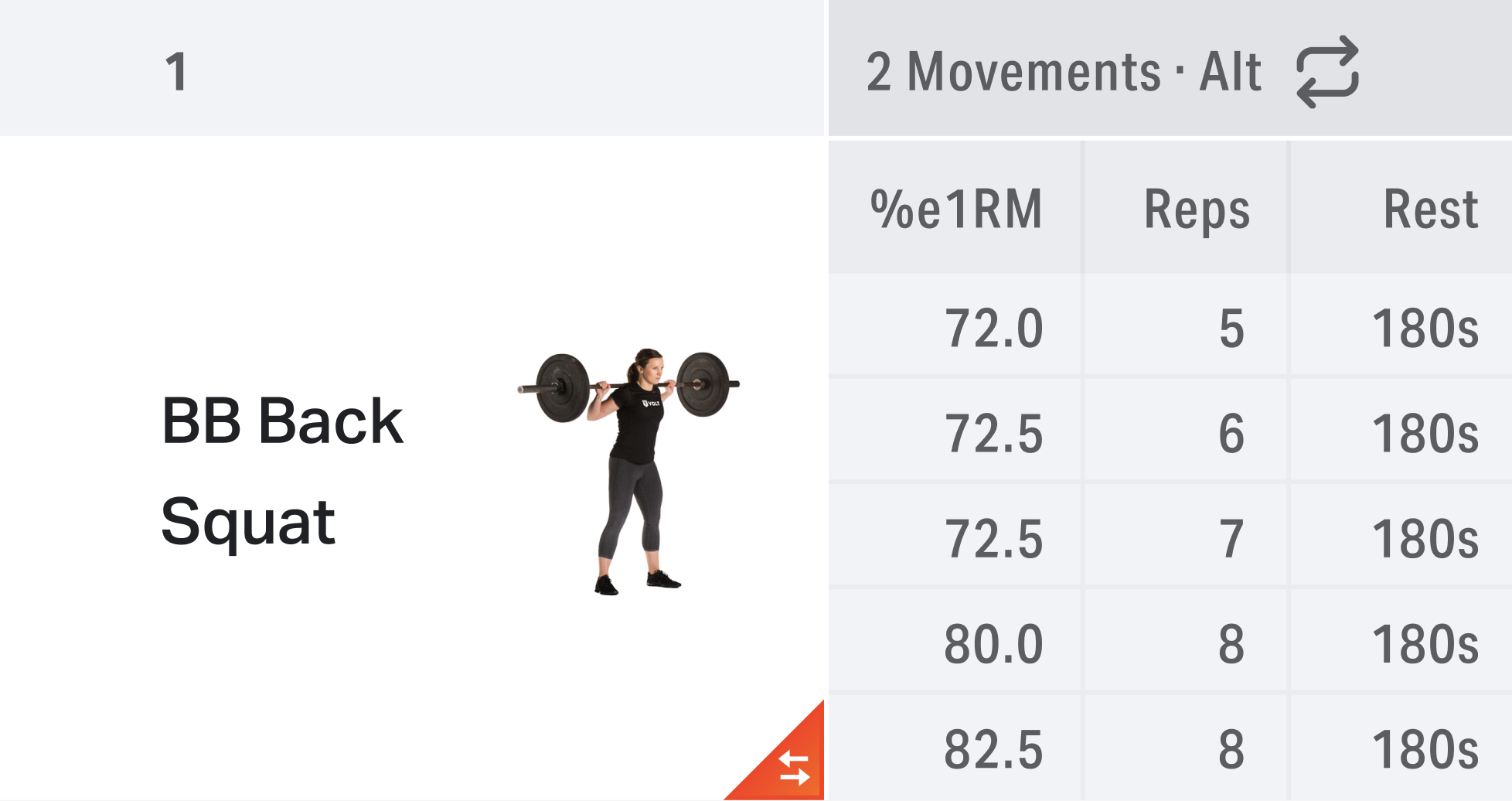What equipment settings do my athletes have on?
Athlete Equipment Settings
Within the Volt App, your athletes have the ability to adjust their equipment settings to what they have access to. This is great during times when users are not in their regular weight room, but sometimes athletes adjusting their equipment settings can alter the training program you planned for them.
Coaches have access to seeing all users' specific equipment settings. So, if one of your users is not seeing the same program as everyone else in their group, this could be because they turned off specific equipment needed for their program. As a result, Volt automatically recalibrates their training program based on the information derived from their equipment settings.
Not only are coaches able to see what their users have put available for their equipment, but coaches can also adjust their users equipment right from V3. This streamlined feature equips coaches with the flexibility to maintain program coherence and optimize training experiences for their athletes.
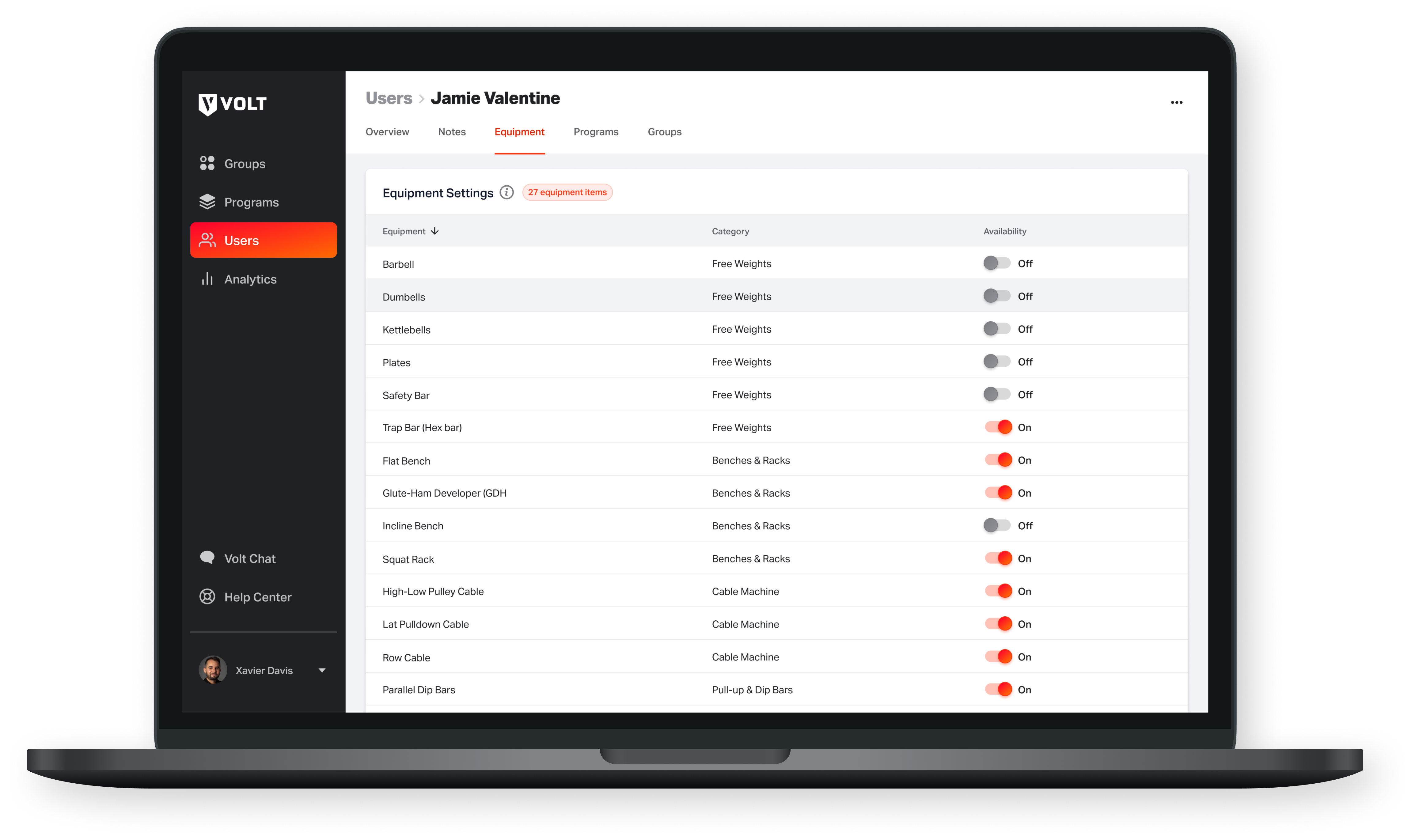
To see and adjust user's equipment settings > go to the Users tab > select the Equipment sub-tab > update their equipment if needed
What the User Sees
Within the Volt app, users are able to see when a movement has been replaced by the Equipment Settings and which ones have been replaced by using the movement replacement tool.
The blue movement replacement symbol will show a user that a movement has been replaced based on the user's equipment settings.
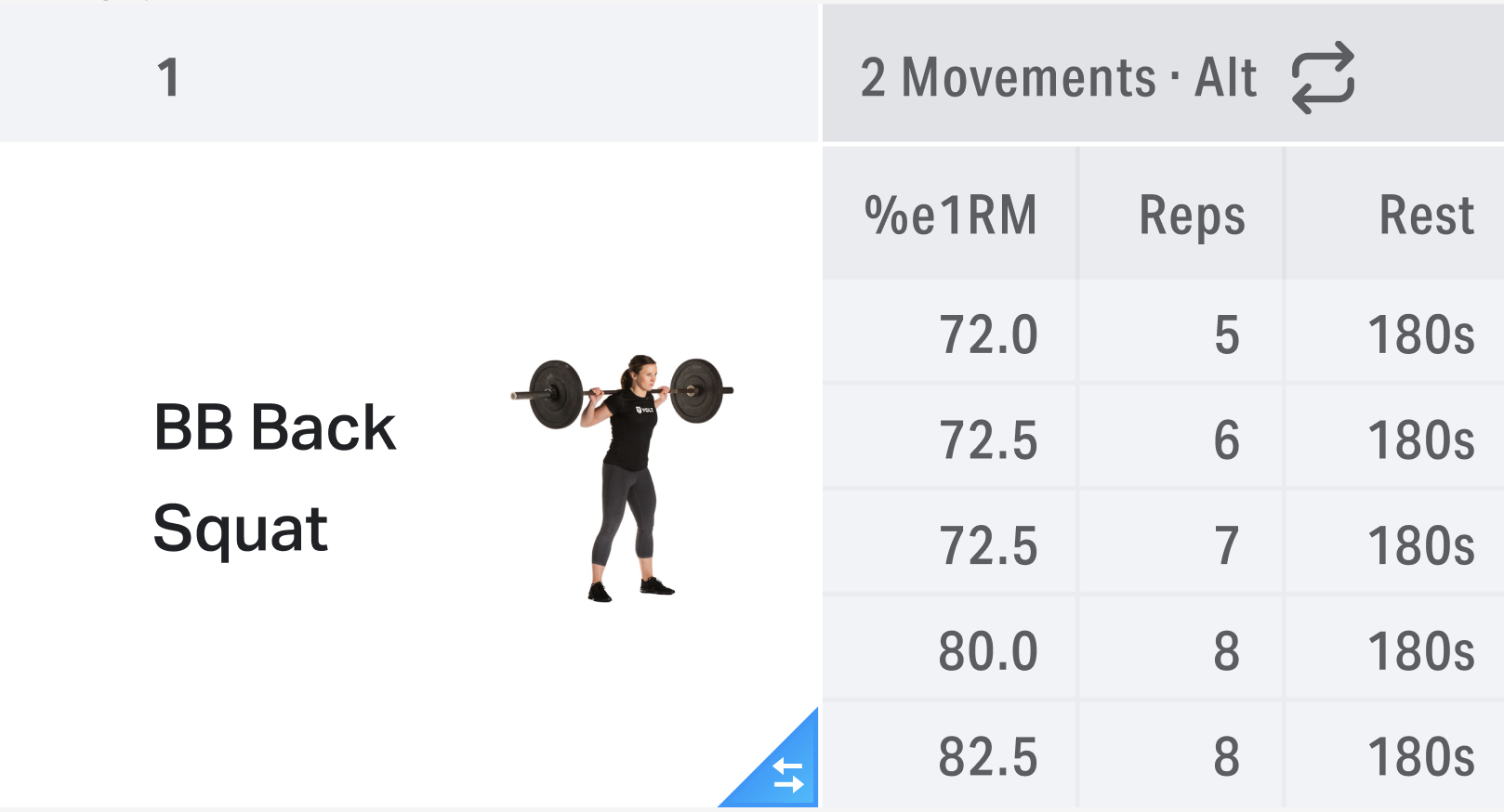
A red movement replacement symbol will indicate that the movement has been replaced manually by the user or the coach.