What are the different activity types and how do I use them?
Volt’s powerful program building tools make it easy to create your perfect program. From Warm-Ups to Conditioning, you can use the drag-and-drop Training Editor to quickly build training sessions for your athletes or clients. Read on to learn about the different types of Activities you can create to bring your program to life.
Training Days and Sessions
Every program in Volt — whether you’re starting with one of Volt’s prebuilt programs, or building your own from scratch — is comprised of weeks, each with up to seven Training Days. Every Training Day contains one or more Training Sessions.
A Training Session is comprised of Activities. In the Volt Training App, your athletes or clients will be guided through a session’s Activities in order after they tap Start Session.
Activity Types and Workout Modes
When you’re building a Training Session, there are seven types of Activities you can choose from. Just like programs, you can build your own activities from scratch (and save as templates for easy reuse), or start with one of our prebuilt templates.
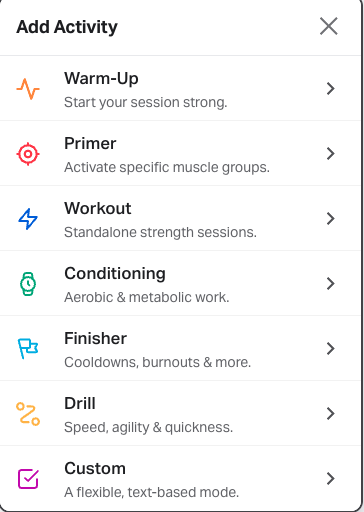
Each Activity — except for Custom Activities — can be created in one of three Workout Modes. The Workout Mode refers to how your athletes or clients will move through the activity in the Volt Training App.
- Set Mode — Our classic step-by-step mode. Users advance through the activity one set at a time.
- Circuit Mode — A timed interval workout mode. Users are moved through the workout automatically on a timer.
- Freestyle Mode — A flexible, single-step mode that users mark for completion. Attach images, videos, or PDFs.
When building activities, choose the Workout Mode that provides the best training experience for your athletes or clients, based on your goals.
Pro Tip: To track Estimated One-Rep Maximums (e1RM) using Volt’s Smart Sets™ feature, use Set Mode.
Warm-Up — Start your session strong
Warm-ups are short routines designed to raise your body temperature, activate key muscles, and prepare your joints for training. They help you transition smoothly into your workout and reduce injury risk.
→ Volt Warm-ups are built in Circuit Mode.
- Best for: Raising your body temperature through full-body movements
- When to use: Before a workout
Primer — Activate specific muscles
Primers are targeted routines typically performed after your Warm-up but before your main workout. Each Primer focuses on a specific goal — like improving mobility, stability, or explosiveness — to help you perform better during your workout.
→ Volt Primers are built in Circuit Mode.
- Best for: Targeted activation or specific training goals
- When to use: After a general Warm-up and before a workout, or anytime you want to add a focused activation to your session
Workout — Standalone strength sessions
Workouts are the main strength work for a given training session. They are designed to provide all the important details about your strength training prescription: loading, volume, rest, and more. Most Volt workouts are built in Set Mode, to give athletes time to input their Rate of Perceived Effort (”How hard was that set?”) and use that data to adjust future sets, using Volt’s Cortex® AI system.
→ Most Volt workouts are built in Set Mode, though some are built in Circuit Mode.
Conditioning — Develop your cardiovascular system
Conditioning workouts are designed to strengthen your cardiovascular system. If you’re using one of Volt’s Conditioning workouts, you can choose from six types of Conditioning — from steady state cardio to build your aerobic foundation, to peak power intervals to develop explosive power — depending on your goals. All Volt Conditioning workouts can be completed with or without cardio equipment.
→ Most Volt Conditioning workouts are built in Circuit Mode.
- Best for: Adding cardiovascular training to your program
- When to use: After a strength workout
Drill — Train athletic speed and agility
Drills are short, sprint-focused routines that improve your ability to accelerate, cut, and change direction quickly. From cone drills and shuttles to ladder work and plyometrics, there’s plenty of variety across three tiers of difficulty. Start with Tier 1 and work your way up!
→ Most Volt Drills are built in Freestyle Mode.
- Best for: Developing athletic speed and agility
- When to use: Before a strength or Conditioning workout, when you’re fresh
Finisher — End your session strong
From cool-down routines to high-intensity burnouts, Finishers are quick, post-training routines designed to help you take your results to the next level. They provide an extra challenge or training emphasis — like core work or grip strength — to help you push your progress.
→ Most Volt Finishers are built into Circuit Mode.
- Best for: Adding extra emphasis post-training
- When to use: After your session
Custom Activity — Create your own
Custom Activities give you ultimate flexibility to build your program as you want it. Choose from 50+ categories — from AMRAP to Meditation — to prescribe the activity you wish to track. Custom Activities are a simple, text-based mode, and are perfect for tracking any non-physical work (like assignments) or training that doesn’t fit into other activity types.
- Best for: Tracking work that doesn’t fit into other categories
- When to use: When other activity options don’t fit