How Do I Create a Blank Program?
Purpose of Creating a Blank Program
This feature gives coaches the creativity and flexibility to create a fully custom workout program from scratch, instead of starting with a Volt template program. With the Blank Program feature, coaches are able to create a program anywhere from 1 week to 52 weeks long — you get to decide! You are also able to insert and delete weeks from a blank program after it has been created.
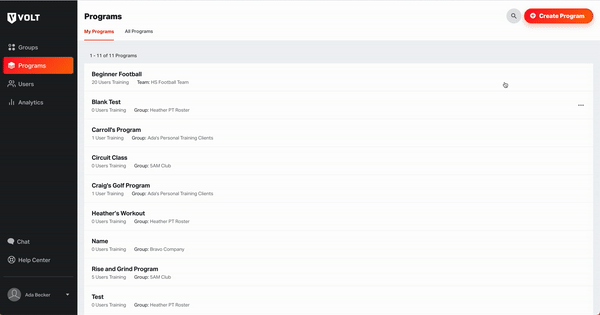
How Do I Create a Blank Program?
To create a Blank Program:
1. On the Programs index, click "Create Program."
2. Select the "Start with a Blank Program" tab on the slideover.
3. Fill out your program's details on the slideover.
4. Click the "Create Program" button.
6. Your blank program will be populated with Off Weeks.
To start populating your Blank Program after it has been created:
1. On the Workouts page of your program, click "Edit" to open the training editor.
2. Before adding training days, select a block scheme for the week from the Scheme dropdown:
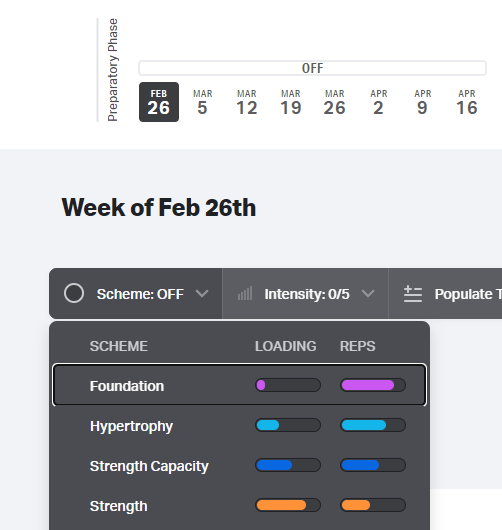
3. You can now begin adding training days!
4. To add or delete weeks once your program has been created, click the ellipsis [...] menu next to the Edit button.
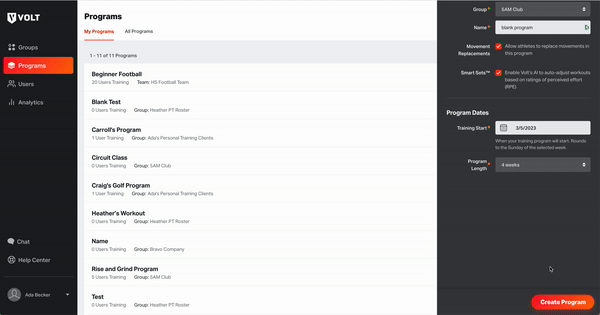
Note: Once created, a blank program's Start Date cannot be changed. To use your custom program with another group and/or athlete, simply duplicate the program and assign a new Start Date.