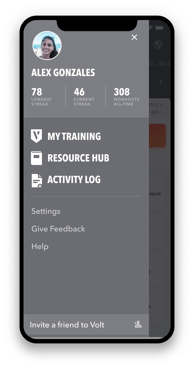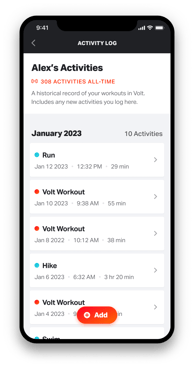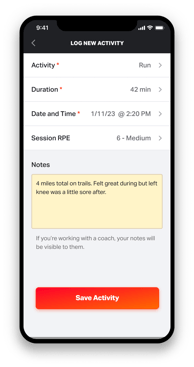How do I log non-Volt workouts?
Activity Log in the Training App
The Activity Log shows a historical list of your workouts and provides a complete view of your activity in Volt. You can access the Activity Log from the side menu.
From the Activity Log, you can also log workouts you complete outside of Volt — like a run, hike, cycling workout, snowboard session, and more.
To log a new activity, tap the Add button. From here, you can select your activity type from a list (if you don’t see your workout type listed, choose Other) and input the duration, date, time, and Session RPE. Session RPE (rating of perceived effort) measures how intense an activity felt on a scale from 1 to 10, and can help you monitor your training load over time. You can also add notes to your activity — about the weather, terrain, how you felt, etc. — to give you more information to look back at later.