Can I replace a movement?
Movement Replacements
As a team athlete, you have the ability to replace the movements your program assigns with other movements in the Volt library. Movement replacements might be helpful if you do not have access to specific equipment required
Note: Your coach can override your movement replacements. If you replace a movement and then you see that the movement has been returned to the original prescription it is likely due to your coach canceling your replacement. If you do not see an option to replace movements, then your coach has likely disabled the movement replacement feature. Please connect with your coach for further questions.
You can replace a movement for just the Workout, the Block, or Forever. Suggested movement replacements are provided, but you also have access to the entire Volt library for any movement you wish.
Why only choose from the suggested movement replacements?
To make sure your Volt program is as effective as possible,we provide suggested Movement Replacements to specific categories. For example, if you replace the BB Front Squat, you will see movement options from the Double-Leg Push category. If you replace the DB One-Arm Row, you will see options from the Upper-Body Pull category. The reasoning for this? Each Volt program was designed by our team of CSCS-certified strength and conditioning coaches to be balanced across specific movement patterns. If, for example, you always swapped out Upper-Body Pull movements and replaced them with Upper-Body Push movements, not only would you render your program less balanced (and therefore less effective), but you may also put yourself at risk for an overuse injury.
How To:
You can replace the movement before starting your workout or during your workout by following the steps below:
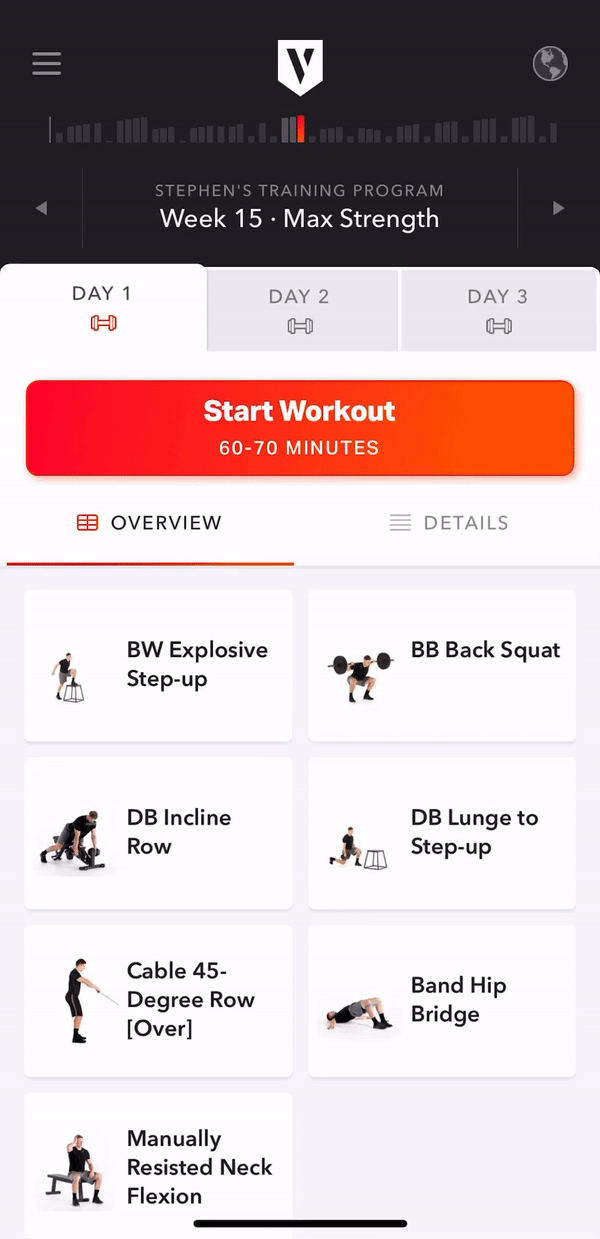
- Open the Volt app
- Go to your day's workout
- Tap on the movement you wish to replace
- In the upper right corner tap on the two little boxes to access the movement replacement tool
- Select your new movement from the suggested list or from the library
- Tap, “choose this movement”
- Select if you want to replace it for this Workout, the Block or Forever.