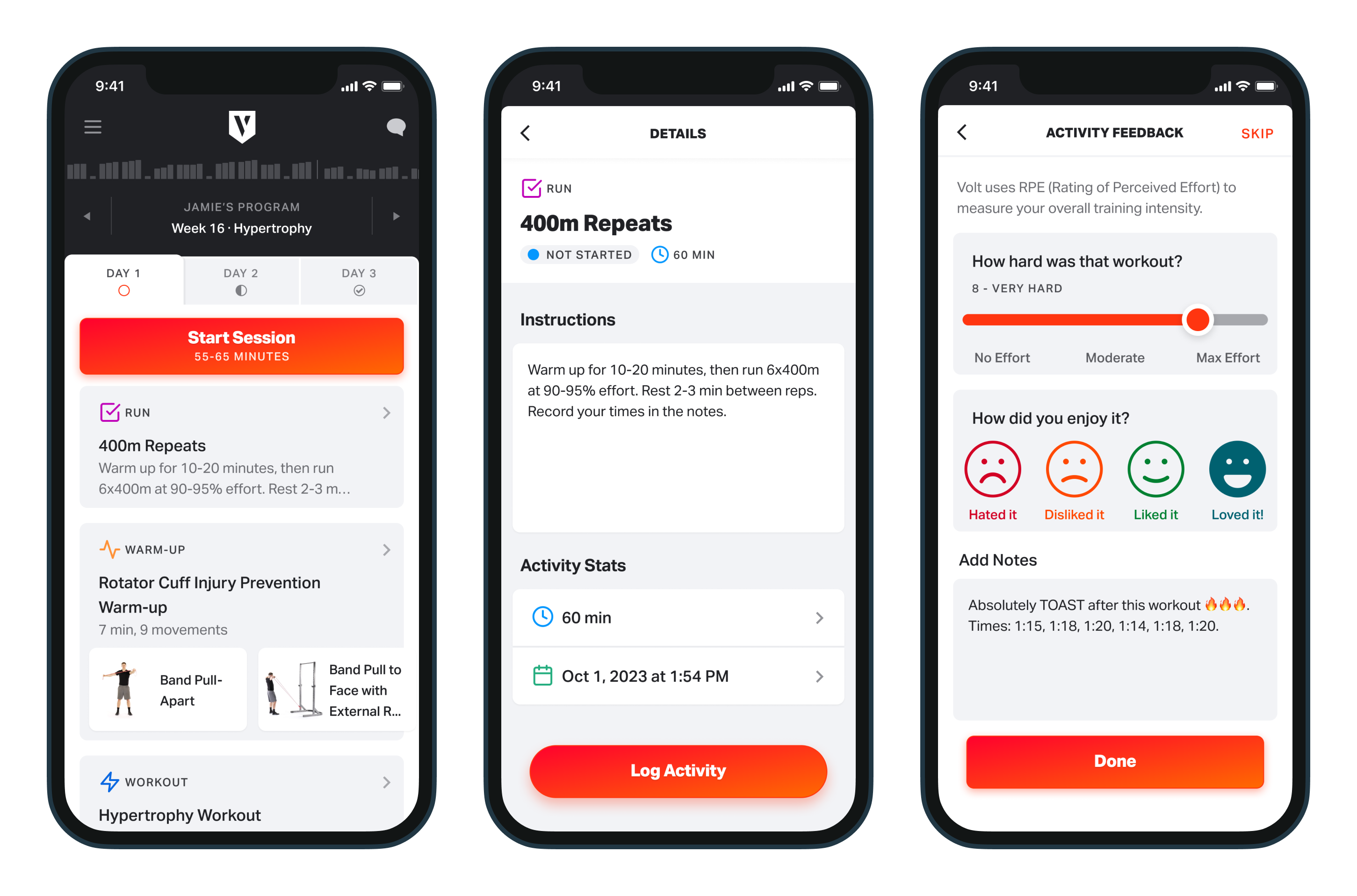How do I create custom activities?
What are Custom Activities?
A custom activity is a straightforward, top-level task, where the emphasis is on overall completion rather than specific load and volume details. You can assign Custom Activities to deliver any type of assignment you want and there are currently 50 different Custom Activities you can assign within Volt. Coaches can also enter up to 1,500 characters of instructions within a Custom Activity and add in links to articles, videos, etc.
For athletes, a custom activity serves as a streamlined workout mode. Instead of navigating through multiple sets, an activity consists of a single "Log Activity." Your athletes will find the assigned activity on their daily home screen, where they can log as complete, choose an RPE (Rate of Perceived Exertion), and provide feedback on how it went by adding notes.
How do I create a Custom Activity?
You can create and assign a custom activity to a program, just as you would a workout. To add an activity:
- Open the Training Editor
- Select the + symbol next to Session
- Scroll down the popup menu and select Custom Activity
- Choose the type of activity on the slide-over menu
- Fill out all details of your activity and select "Add Activity"
- Your Custom Activity will then be added to your Session and you can edit as needed
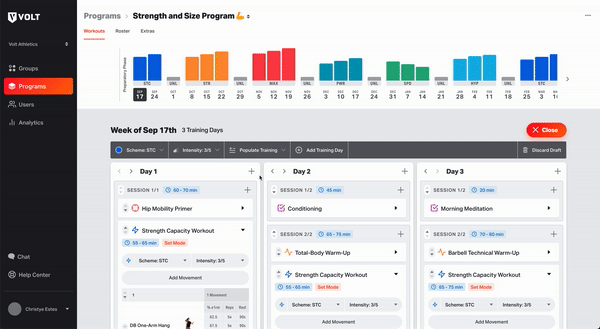
Coach view of a programmed custom activity in V3:
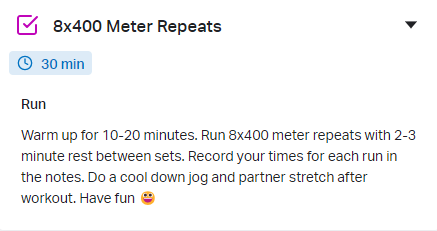
Athlete view on home screen, the details page of a custom activity, and their activity feedback: